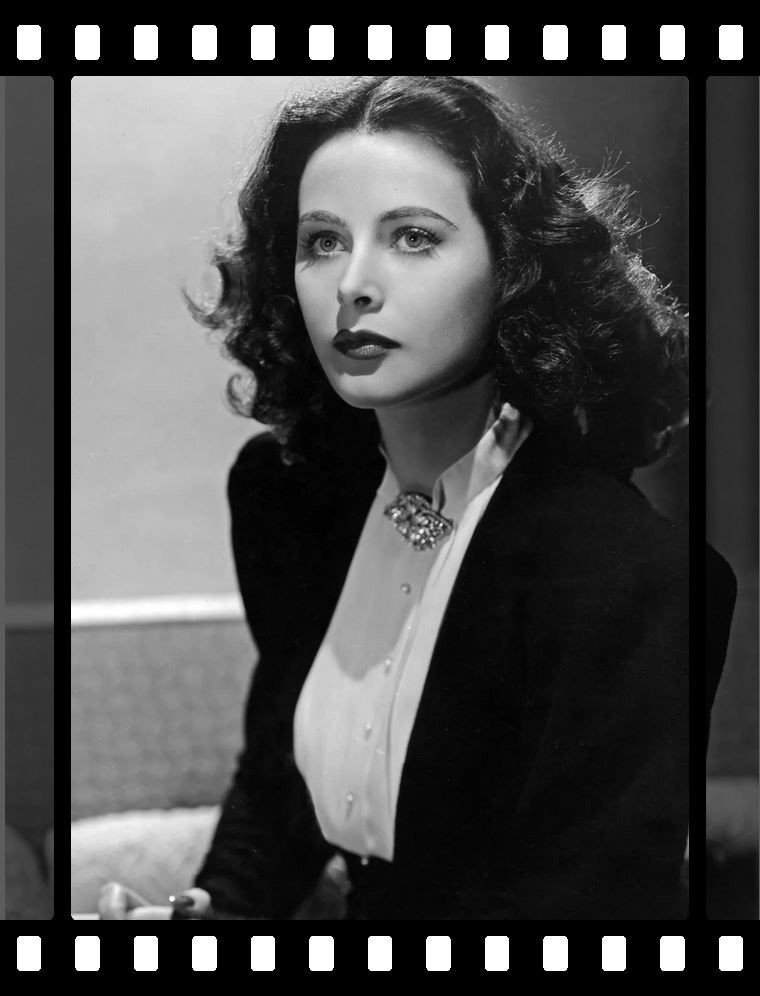Women’s History and Wifi security
Happy Women’s History Month!
Happy Women’s History Month! Did you know that the technology behind modern-day Wi-Fi, GPS, and Bluetooth was co-invented by none other than scientist and film actress Hedy Lamarr? It was invented in the 1940s to aid in the war efforts during WWII. Today we use frequency hopping in our daily lives to connect and communicate across the globe. Whether you’re pairing your Bluetooth speakers or connecting to your office Wi-Fi, you are using this technology every single day!
As with all aspects of technology, security is of course a major concern. This includes the security of your Wi-Fi. Here are some Wi-Fi security best practices for you to start doing TODAY to help keep your data and communications safe and secure.
Have a good password! A simple password might be easier for users but its also easier for hackers. Use numbers, letters, and symbols to create a secure password that keeps your network locked up tight.
Separate your business network from your guest network! A guest network seriously limits the amount of content a user can get access to beyond a simple internet connection and keeps your main network open for internal traffic.
Use a VPN! A VPN (or Virtual Private Network) encrypts your data and disguises your online identity which makes it harder for 3rd parties to track your online activity and steal data.
Use a firewall! A firewall protects your network and computers from hackers and unnecessary network traffic. This device filters traffic and only allows what was previously configured to come through to protect you from risks.
Secure your access points! We always think of hackers as being far away fiends typing away on computers but there is a real physical threat too! Make sure your access points and network equipment are secure to unauthorized individuals can’t access your network directly while on site.
If you have any questions or would like to learn more please don’t hesitate to reach out at helpdesk@wearebt.com