Get Better IT:
Are You Searching For Better IT Services?
Bacheler Technologies delivers better technology results to businesses in Montgomery, AL and Nashville, TN. Through strategic leadership, proactive management, and technical expertise, our team drives productivity, mitigates cybersecurity risks, and positions our clients for today’s success and tomorrow’s opportunities.
Give us a call and let us show you what fast, friendly and highly-responsive IT support looks like for your business
What Our Clients Say:
Our Services
Managed IT Services
You can rest easy when you put your IT support needs in our hands. Never worry about extensive downtime again with our 24/7 monitoring services.
Remote IT Services
We can plug-in to your network and machines remotely, making it easier for our experts to fix your issue with ease and speed.
Data Backup and Recovery
We use a unique system that backs up all of your domain and server information and stores it in a dissimilar server off site so you’ll always be able to access your data quickly.
Cyber Security Services
We partner with our clients to provide Industry best practices and top of the line Cyber Security Tools, while also keeping your unique needs and budget in mind.
OUR PROVEN PROCESS:
![]()
Get Documented
We learn about your business (not just your technology) and what makes you and your employees tick.
![]()
Get Optimized
Our systems streamline the onboarding process to give you positive impacts on your business from day one.
![]()
Get Proactive
Action gets results. We don’t wait for systems to fail before we implement solutions that improve your (work) life.
![]()
Get A Response
Downtime isn’t an option. Every BT client has a dedicated team, 24/7/365 support, and a commitment to be available at the most critical moments.
![]()
Get Better IT!
We partner with you to drive results through insights and roadmaps - ensuring your IT investment contributes to your growth, not your expenses.
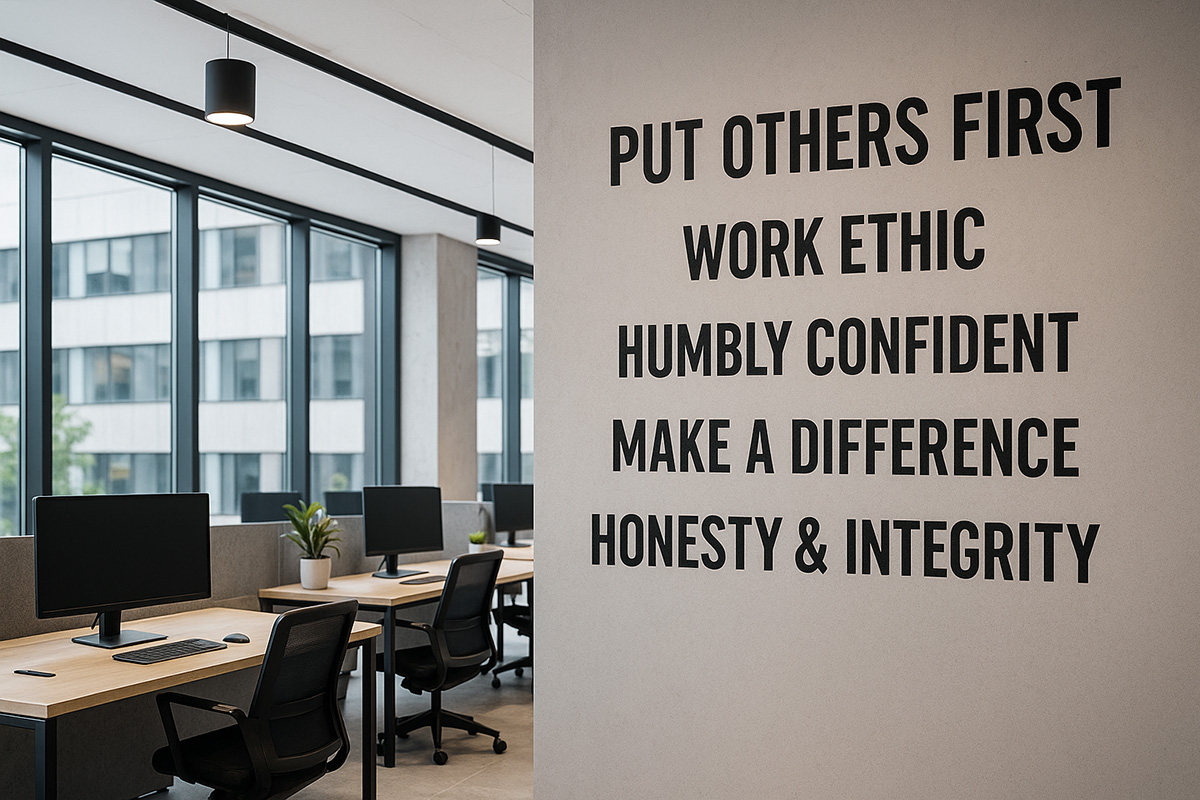
More Than Words
At BT, our five Core Values are the foundation of everything we do. They guide our decisions in hiring, promotion, and team alignment, and serve as a standard by which we evaluate potential client partnerships.
Put Others First - Prioritize the well-being and needs of others above your own interests.
Work Ethic -Take ownership of your responsibilities and follow through until the job is done.
Humbly Confident - Demonstrate competence with humility—be sure of your abilities without seeking praise.
Make A Difference -Actively seek opportunities to positively impact those around you
Honesty & Integrity -Be truthful, transparent, and guided by strong ethical values in every action.





